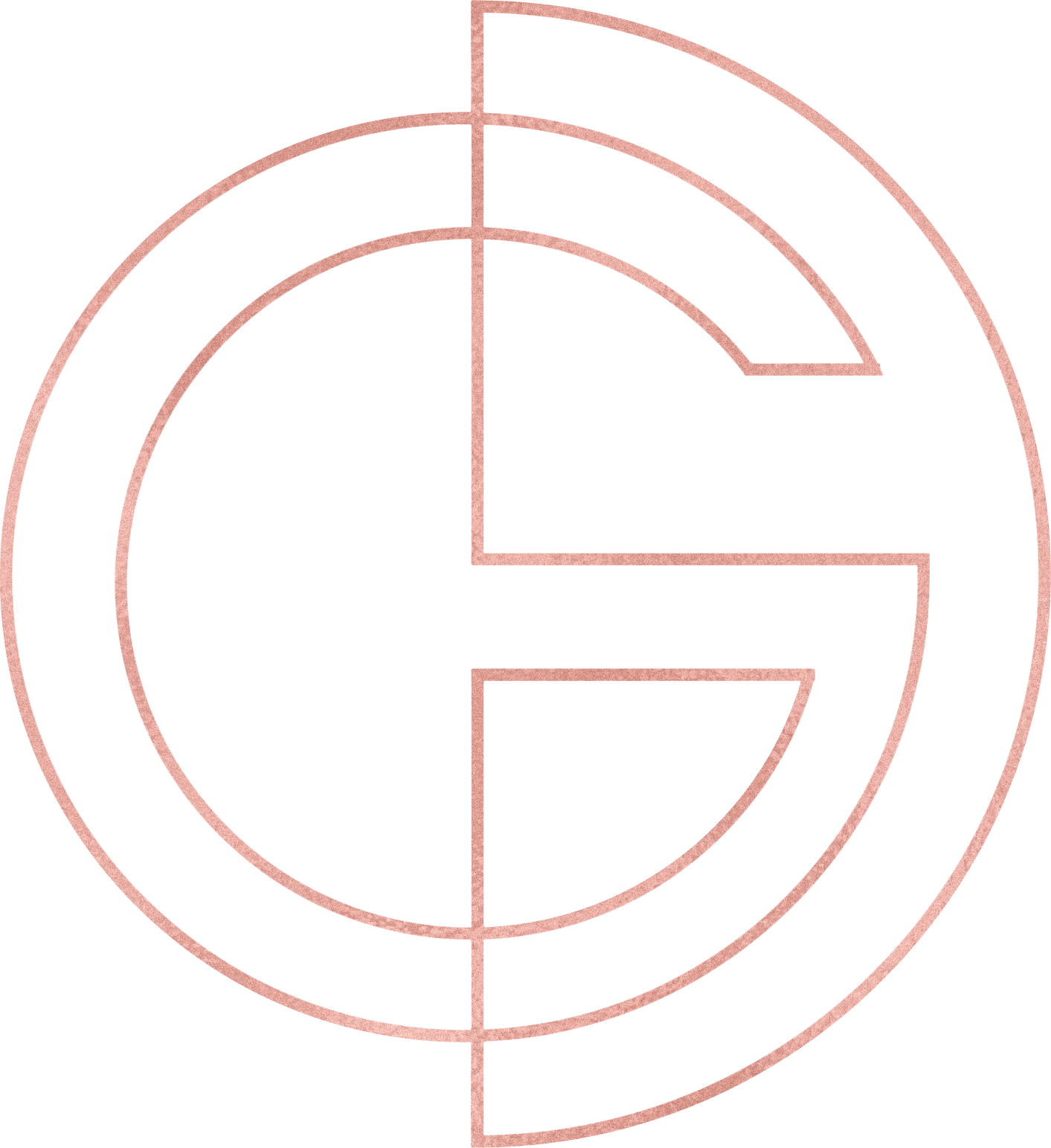HOW DO I LOOK?
As a real estate agent, connecting with your clients is key to your business’s success. Attracting qualified real estate leads through social media is possible when utilizing your social media correctly.
You never know when a potential client may be doing their homework by scrolling through your Instagram or viewing your Facebook reviews. You want to look your best by looking organized, utilizing newest social media trends and close with an invitation to learn more (call to action).
Maintaining your social media profile doesn’t have to be daunting, which is why we curated a list of the most useful social media tools for the modern real estate agent. The following apps are not additional social media outlets, but valuable enhancements to help boost and streamline your current social media process.
BIT.LY
Sharing relevant information with your followers keeps them up-to-date on real estate trends, your listings, innovative trends or local happenings. A great way to do this is by sharing a website link in your post. It is free tool used to shorten website URLs before sharing them. And not only does Bit.ly reformat URLS into a condensed link, but it can track the amount of times your link was clicked on. Great for traffic reporting and you can create these links quickly on your phone. More than 300 Million BitLy links are created monthly by its users. Here’s a free guide to “37 Ways How Brands Use BitLy”:
Before: https://www.gdisain.com/blog/2019/3/26/top-4-social-media-tools-for-the-modern-real-estate-agent
After: bit.ly/2HSVbpW
FEEDLY
Never miss an important story! If you are spending a significant time locating articles worthy of sharing, this next tool will come in handy. Feedly is a content aggregator that helps you organize and share what matters most to you and your clients. Feedly for mobile and desktop are free for up to 100 sources and up to 3 feeds.
Gathering information on niche and broad publications, blogs, social media posts, RSS feeds, YouTube channels and everything that matter to you, Feedly is a one-stop shop for content and will save you the time and hassle of searching multiple sites for relevant topics.
LINKTREE
With your newfound access to a multitude of articles, the next step is finding a way to share them all.
Insert LinkTree —the FREE tool to optimize your Instagram traffic and send followers to multiple destinations (links) from your Instagram bio link. Easy to use and colors can be customized.
This app aims to “let your content live longer than the feed” by allowing one link where you can house all the content you would like to share. The app also keeps statistics on the clicked links, letting you know what your followers are interested in.
STORIESADS
Instagram Stories has quickly changed online advertising with reports expecting it to surpass traditional feed sharing. With 400 million people use Instagram Stories every day, it’s time to starting using your Stories!
Creating stunning Instagram Stories ads for your open house events or new listings, all made easy though StoriesAds. Their user-friendly program walks you through step-by-step creation on adding color, font, and graphics to your images to bring them to life.
For more on how to use your Instagram Stories, visit our blog.
Feel free contact us to help you navigate these platforms. We would be delighted to assist and answer any questions.